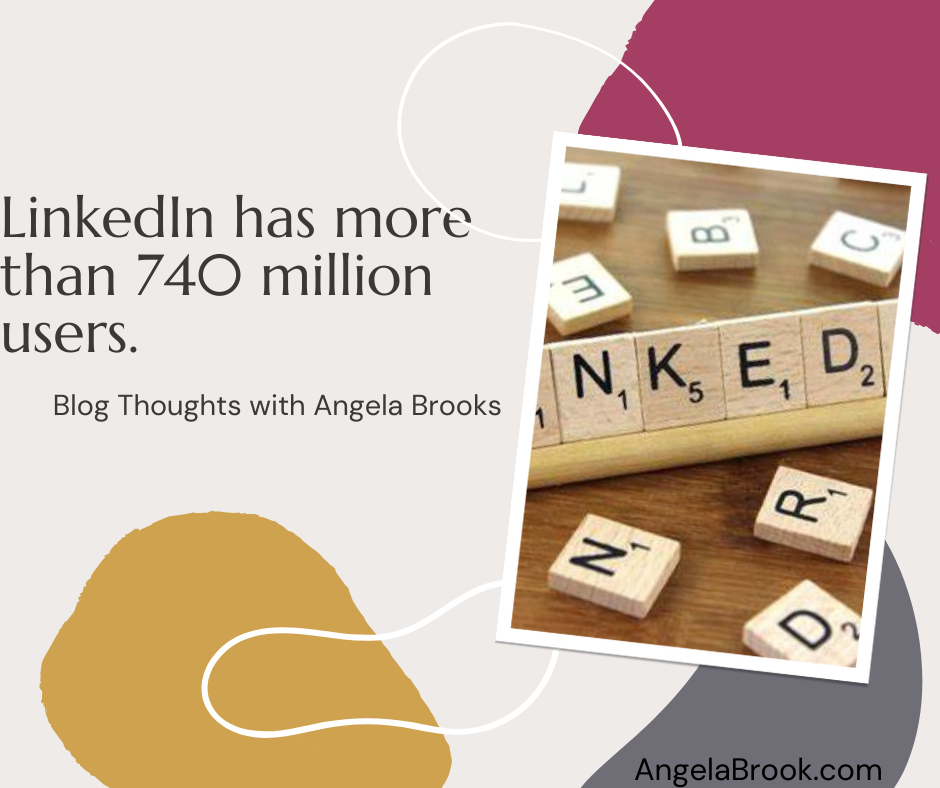It’s a bottomless pool of potential clients. It can feel intimidating, even a little overwhelming, if you’re relying on a basic search. Especially when you do a search and 200,000 potential prospects pop up. It takes a little time to learn what keywords work to pull up your target audience.
Keep testing!
You can run a boolean search once a week and have over 100 new people to connect with on LinkedIn. As you find your keywords to use you can save them in the boolean search and Linkedin will go out and look for those people for you for free and send you an email each week.
It should take you 15-30 minutes a day to work through that list reaching out in a message, commenting on their post to have an initial connection with those people.
One of the biggest mistakes people do use social media is trying to connect with everybody by cold messaging and cold calling people who are going to say no and hang up.
How to use Boolean Search to Lazer Target your Prospects
In just one hour a day, you can attract 30-50 high-quality leads per month, using LinkedIn to position your personal brand, grow your network and nurture relationships, and build your authority through smart content. All in under 30 minutes a day!
Not all connections are going to buy from you immediately. Your goal should be to get them on your email list, get them on a phone call, build you new relationship to a trust connection.
Avoid that pain, fill your pipeline with perfect prospects, and boost your revenue – for FREE – with Boolean search. Prospects and leads are the lifeblood of every business. Lead generation is serious business for you and me it is what builds our business. Dont get in the mindset that you have to have large list of people to find your most valuable leads. It is the actually the opposite smaller groups of connections is easier to get to know.
Boolean uses a string of modifiers or operators to combine, group, or exclude keywords.
These modifiers or operators that combine or group your keywords together include:
- Quotes “”
- AND
- OR
- NOT
- Parentheses ()
Using Boolean Search on Linkedin
You can run a Boolean search on LinkedIn by combining keywords with operators like AND, NOT, and OR during your search.
Here are some ways to use Boolean logic and construct your searches:
- Quoted searches: For an exact phrase, enclose the phrase in quotation marks. For example, type “product manager”. You can also use quotation marks if you want to find someone with a multi-word title.
- LinkedIn search only supports standard, straight quotation marks (“). Other software or websites may use special symbols that our system does not recognize. Curly quotation marks (“), also known as smart quotes or typographer’s quotes, aren’t supported.
- In order to optimize overall site performance, stop words such as “by”, “in”, “with”, etc. aren’t used.
- NOT searches: Type the word NOT (capital letters) immediately before a search term to exclude it from your search results. This typically limits your search results. For example, “programmer NOT manager”.
- OR searches: Type the word OR (capital letters) to see results that include one or more items in a list. This typically broadens your search results. For example, “sales OR marketing OR advertising”.
- AND searches: AND searches: Type the word AND (capital letters) to see results that include all items in a list. This typically limits your search results. For example, “accountant AND finance AND CPA”.
- Note: You don’t need to use AND. If your search has two or more terms, you’ll automatically see results that include all of them.
- Parenthetical searches – To do a complex search, you can combine terms using parentheses. For example, to find people who have “VP” in their profiles, but exclude “assistant to VP” or SVPs, type VP NOT (assistant OR SVP).
Use these modifiers to narrow your search. Here are some examples:
“Real estate” AND “opportunities”
“looking for opportunities” AND “Insurance”
“looking for opportunities” AND “real estate”
The LinkedIn Search
LinkedIn is a treasure trove of professionally relevant information that can help you be better at what you do. A best-in-class search experience is one that helps you find what you want, when you want it – even if you aren’t sure where to begin.
The LinkedIn Search feel like a sort of personal assistant, helping you to find the right results specifically tailored to your needs.
- I underestimated how far my story had gone
- The Hub of My Content Ecosystem — Where You Can Actually Find Me Now
- The Real Reason I Don’t Do “Last Chance” Emails | AEO vs SEO for Women in Digital Business
- Nobody Skips the Starting Line: My Journey From Zero to Online Business
- How Automating Your Business Creates Freedom (Even When the Freezer Breaks)